Portable Power Banks are almost as much a staple in our lives as the mobile phones they’re designed to charge, but do we know how to effectively optimise their usage?
Our award-winning Power Bank range was designed with ease in mind! We removed the tech jargon and made understanding the power supply of each Power Bank simple as can be. Whether you want 1 charge as an emergency back-up or 5/7 charges to get you through a long weekend, we’ve got you covered, and we’ve been thrilled to see the positive impact these power banks have made.
Now, despite the ease of use, most do not know how to fully optimise their power banks for the most efficient charging experience and advanced longevity. That’s where we come in (again) to make it plain and simple! We’ve popped together an Ultimate Juice Portable Power Bank User Guide to prove you do not need to be a tech-whiz to get the most out of your gadgets.
Let us take you through it!
Step 1: Power up!
Every Juice Power Bank comes ready to use straight out of the pack. You can turn the power bank on by pressing the power button which, went not connected to any device, is good way to check the amount of charge available in the power bank. The number of lit LEDs will provide an indication of the power supply left in your power bank (each light indicating approx. 25%). Alternatively, when connecting the power bank to your device(s) you will notice that it will automatically turn on and begin charging the device(s).
Step 2: Connect!
To start using your power bank all you need to do is connect your device(s) via a charging cable. You will need a cable compatible with your device(s); these come included as standard when purchasing most devices. Plug the device’s standard USB-A end into the Juice® Power Bank, then plug the other end of the cable into the device you wish to charge. Each Juice Power Bank has three output ports (x2 USB-A + x1 USB-C). Please note, you can charge from all three output ports at the same time, but the speed of charge will decrease for optimum safety.
Step 3: Power down!
When your device is fully charged or you want to stop charging, simply disconnect the cable by gently pulling from the end of the charging cable (avoid pulling the cable wire as this can damage your charging cable). Once disconnected, if you leave for approximately 20 seconds, the Power Bank will automatically power down or, alternatively, you can double tap the power button.
Step 4: Charge up (and drain)!
Did you know that one of the most effective ways optimise a power bank’s battery health is to fully charge and let it drain 3-4 times during its first usage? To charge the Juice® Power Bank simply connect the supplied USB-C cable into the power bank and plug into your computer or mains plug. The LED will flash when charging and will turn white when fully charged. Then to drain, simply use the power bank to charge your device(s) by repeating steps 1-3 of this guide roughly 3-4 times.
Step 5: Store!
Once you’ve finished the initial usage, you’ll want to store your Juice® Power Bank until you need it next. For optimal use and longevity, we advise that you store your power bank somewhere suitable i.e., in a draw or cupboard at room temperature with some remaining charge. It can be damaging to the battery to leave it with zero charge for an extended period of time so, as a basic housekeeping rule, we recommend charging power bank fully every 3 months to ensure it is kept in optimum condition. Please note it is important to not leave your power bank subject to changing weather conditions, temperature changes, and/ or perspiration.
And there it is. Our step-by-step guide on OPTIMAL (last time we say it, promise) use of the Juice Power Banks. We’ve also popped together a video guide, demonstrating each step, which can be viewed here -
We really hope this helps and allows you to get the very most out of your Juice Power Banks!